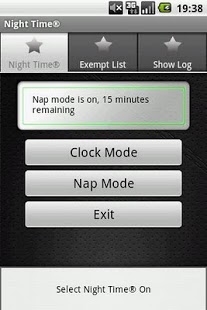NightTime® 1.1
Paid Version
Publisher Description
Nighttime® will allow users a way to use their cell phones during night time hours and receive calls and texts only from people you specify.
This will stop unwanted calls or messages (text, pictures, voice-mail, or other incoming data) from disturbing you while you’re sleeping.
The default for Nighttime® is to stop all incoming phone notifications. Nighttime® will allow you to choose important contacts to be exempt from Nighttime®.
When Nighttime® is on, the phone will operate normally (calls and texts) only for numbers on the exempt list. For anyone not on the exempt list, the phone remains silent.
For example, a user may wish to only receive a spouse’s cell phone call during the Night. The user can select his/her number from the address book to be Nighttime® exempt. During the night, when Nighttime® is turned on, the phone will only operate normally for the spouse’s call or text; for all other callers, the phone remains silent.
You may select as many or as few contacts to be Night time® exempt.
Your Phone's alarm clock will operate normally.
NightTime® when on, will silence the pinging of received emails throughout the night.
NightTime® is a full version, not a trial. It is the same as the paid version, just with ads.
Key words: Nighttime, night time, call block, call filter, text filter, text block, call inhibit, call screen, text screen, do not disturb
About NightTime®
NightTime® is a paid app for Android published in the Other list of apps, part of Communications.
The company that develops NightTime® is Raphael Alberto. The latest version released by its developer is 1.1. This app was rated by 1 users of our site and has an average rating of 5.0.
To install NightTime® on your Android device, just click the green Continue To App button above to start the installation process. The app is listed on our website since 2011-08-03 and was downloaded 2 times. We have already checked if the download link is safe, however for your own protection we recommend that you scan the downloaded app with your antivirus. Your antivirus may detect the NightTime® as malware as malware if the download link to developer4lease.nightTime.Basic is broken.
How to install NightTime® on your Android device:
- Click on the Continue To App button on our website. This will redirect you to Google Play.
- Once the NightTime® is shown in the Google Play listing of your Android device, you can start its download and installation. Tap on the Install button located below the search bar and to the right of the app icon.
- A pop-up window with the permissions required by NightTime® will be shown. Click on Accept to continue the process.
- NightTime® will be downloaded onto your device, displaying a progress. Once the download completes, the installation will start and you'll get a notification after the installation is finished.